
Illustrator Beginners
On-Demand Video Course
£75.00
Associated Courses
6 months unlimited access
Our self-paced Illustrator Beginners course distills the expert guidance from our live “Getting Started” sessions into a flexible, on-demand format. With more than 4 hours of professionally recorded HD tutorials, you’ll gain a solid foundation in Illustrator’s key tools and workflows—delivered in a clear, step-by-step structure designed for new users.
The course is taught by Andy Gardiner — author of Designing the Adobe InDesign Way (Packt), a qualified teacher and former Adobe Certified Instructor with over 20 years of practical hands on experience.
Learn from the experts at Highlander!
Learn Illustrator at your own pace.
Whether you're new to creating scalable artwork or switching tools, this online Illustrator course offers a flexible way to build essential skills. Delivered through high-quality, on-demand video lessons, it’s ideal for learners who want to study at their own pace and revisit key concepts whenever needed—perfect for fitting around a busy lifestyle. Created specifically for beginners, the course includes over 6 hours of comprehensive tutorials that walk you through Illustrator’s core features step by step, helping you gain practical confidence fast.Why take this course
Whether you're looking to advance your design career, craft eye-catching vector graphics, or refine existing artwork, this beginner-friendly Illustrator course delivers the foundational skills you need. You'll explore key tools and techniques—from drawing basic shapes and manipulating anchor points to mastering the blend tool and handling intricate design tasks—with practical lessons that mirror real-world creative workflows.
By the end of the course, you'll be confidently navigating Adobe Illustrator, equipped to produce everything from sleek icons and professional logos to dynamic posters and detailed compositions—all from your own computer, at your own pace.
Skills worth having
Understanding Vector Artwork
Vector graphics are resolution-independent, meaning they scale without losing quality. In this module, you’ll learn how Illustrator uses paths, anchor points, and curves to build crisp, editable artwork. Understanding vectors is essential for creating logos, icons, and illustrations that look sharp across print and digital formats.
Mastering the Pen Tool
The Pen Tool is Illustrator’s most powerful drawing instrument. You’ll learn how to create precise paths, curves, and shapes using anchor points and handles. This module demystifies the Pen Tool’s behavior, helping you gain control over your lines and build complex illustrations with clean, professional results.
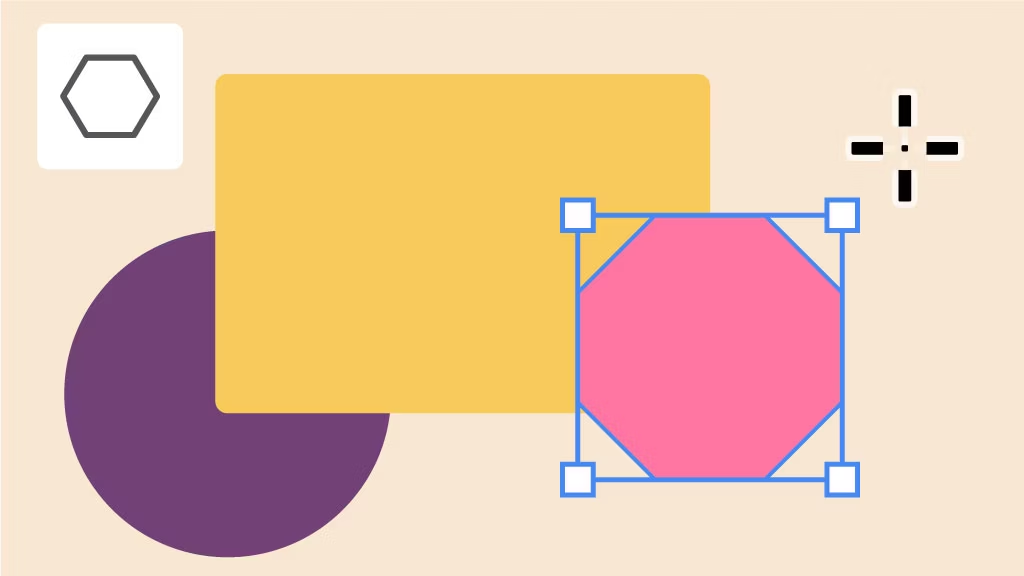
Working with Drawing Tools
Illustrator offers a range of intuitive drawing tools beyond the Pen Tool. You’ll explore the Pencil, Paintbrush, Shape Builder, and Blob Brush to sketch, refine, and combine shapes. This module helps you choose the right tool for each task and develop a fluid, creative workflow
Modifying Paths
Editing paths is key to refining your artwork. This module teaches you how to adjust anchor points, reshape curves, and use tools like the Direct Selection and Smooth Tool. You’ll learn how to clean up messy lines, merge shapes, and create polished, professional vector designs. We'll also look at the width tool, pucker and bloat, and a range of other tools to adjust your paths.

Working with Colour
Colour is a powerful tool for bringing your designs to life. In this module, you’ll discover how to apply fills and strokes, work with swatches, and create gradients. From classic radial and linear styles to the dynamic freeform gradient tool, you’ll learn to build vibrant, consistent colour across your artwork.
Type Tools in Illustrator
Typography is a core part of design. This module covers Illustrator’s Type Tool, Area Type, and Type on a Path. You’ll learn how to format text, adjust spacing, and integrate type into your artwork—perfect for creating posters, logos, and layouts with visual impact.
Applying Effects
Illustrator’s effects add depth and style to your designs. You’ll explore drop shadows, glows, distortions, and 3D effects, learning how to apply and adjust them. This module helps you enhance your artwork while maintaining full control over edits and appearance.

Image Tracing
Want to convert raster images into editable vectors? This module introduces Image Trace, showing you how to fine-tune settings for clean, scalable results. You’ll learn how to trace logos, sketches, and photos, then refine the output for use in professional design projects.
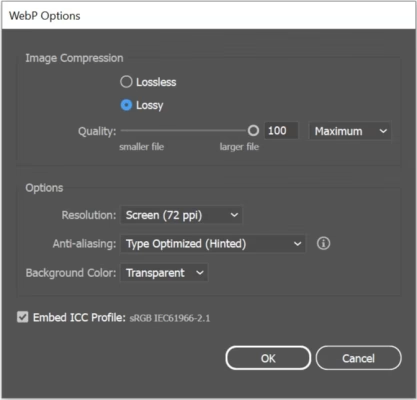
Saving & Exporting
Finishing your project means saving it correctly. This module walks you through Illustrator’s file formats, export options, and settings for print, web, and social media. You’ll learn how to preserve quality, package files, and export assets that meet client or platform requirements.
In addition you will
- Use the Blend Tool to smoothly transition between shapes and colors, creating complex forms and dynamic visual effects with minimal effort
- Create swirling, organic shapes using the Twirl Tool—perfect for adding texture, and abstract flair to your vector designs
- Use the Rotation Tool to duplicate and arrange elements precisely, ideal for building radial patterns, mandalas, and symmetrical artwork
- Use warp effects to bend, twist, and distort shapes non-destructively—perfect for creating dynamic text treatments and fluid, eye-catching designs..
- Use Live Paint to color complex shapes and overlapping paths with ease, turning grouped objects into editable, fillable artwork like traditional illustrations..

Volume licences
Looking multi user access? We offer discounts for more than one users, just message us through the contact form here and let us know how many users.
Contact us for details
No risk guarantee
Curious whether to choose face-to-face training or try our pre-recorded course? If you're not completely satisfied with the pre-recorded option, you can switch to the live online version at any stage, and we'll deduct what you paid for the pre-recorded course from the total cost.
Feedback from our past Illustrator students
(including from live classes)
Andy is a great instructor, trains in a way that is really hands on which particularly suits my learning style so was easy to grasp all the concepts.
The course was great throughout. I particularly liked the section with the pen tool and going into detail on how to develop my skills with this. As a fairly new user, this was very helpful and I can take this away to now develop further.
Andy was great, he knew a lot about Illustrator and other Adobe programmes. He had knowledge on how we could use each tool for our jobs and related it back to the software we already know how to use.
Great, he seemed to be able to answer any queries anyone had.
About the course instructor
This course is produced by Andy Gardiner, a PGCE (Level 7) qualified teacher and CompTIA Certified Technical Trainer with over 25 years of experience working with Adobe Creative Cloud. Andy has delivered training to some of the world’s best-known organisations and spent more than a decade as an Adobe Certified Instructor. He is also a published author, having written about Adobe technologies for leading publisher Packt.

The course is carefully structured to teach you the skills needed in a logical order. You start with basic InDesign skills like customizing the interface, opening and closing panels, and setting up new documents, before advancing to work with parent pages, apply styles, manage text and image frames, use grids and guides, and more.
Andy was a great instructor and made sure that we understood everything he was going through and was more than happy to go over it again until we were comfortable.
Andy was amazing and friendly, he's super easy to talk to, and explains things in such an understandable way that it's just really easy to digest.
Andy was absolutely fantastic, I've already had an Adobe After Effects course with Andy which was great. During todays Illustrator course I have learnt so much considering it's just been a day course.
Really knowledgeable and adapted to fill the gaps that would be most relevant for my job. Knowledgeable, approachable and a good laugh. Personalising it to my skill level and also my requirements.
Again, Andy has been super helpful and friendly. He is happy to repeat areas and go over them a little slower to ensure they are understood. Great work Andy
Andy has been super helpful in going through everything. He keeps things relevant and moving along at a good speed and can show you some good hints which are relevant to your role
Andy delivered the course professionally and efficiently as always.
Andy went into great detail and went over information if we weren't sure. Provided lots of examples and was helpful throughout.
Andy has a friendly and approachable demeanor, he sets a relaxed classroom atmosphere, and is knowledgeable in the course material with any questions easily answered.
Really friendly instructor and happy to answer questions throughout
Andy was very engaging and extremely patient - thanks!
Easy to talk to and very assisting. Patient and very clear with explaining.
Andy was really friendly and knowledgeable. He answered any questions I had and demonstrated all the different tools of the program in a simple to follow way.
